
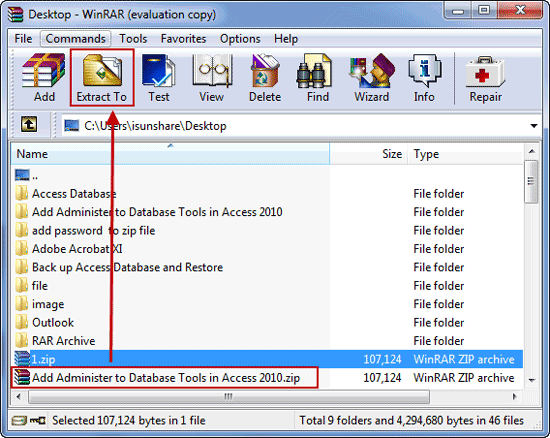
- Winrar zip archive password remover online rar#
- Winrar zip archive password remover online software#
- Winrar zip archive password remover online trial#
- Winrar zip archive password remover online crack#
This flexibility has made it a popular solution amongst people trying to crack WinRAR password problems.
Winrar zip archive password remover online software#
You can carry around the software easily in an USB drive and deploy it according to your requirement. This utility can come to your rescue while trying to find the login key to your compressed WinRAR file. This methods is relatively little complicated and there are risks! So, non-professionals not recommended! This the next method is easy and works for everyone. The file shall be traced by command using the specified path. bat file to open a command prompt Window, then type your previously-saved file name and path. After typing the above-mentioned lines in notepad, just click the. Type in the following commands in the notepad file, and enter its file name as ‘rar-password.bat’ before saving it. Next you need to open a notepad file on your computer. All you need to do is open your notepad file, type in a few commands and run the file. Although this method is valid only while dealing with numeric passwords, it serves as an efficient means of bypassing WinRAR password without having to invest in costly password recovery tools. Although some methods are present which can assist in unlocking a WinRAR password by using the command prompt, this work only on character and integer combinations.
Winrar zip archive password remover online rar#
Users need to recover the WinRAR file password for open their password protected RAR file.
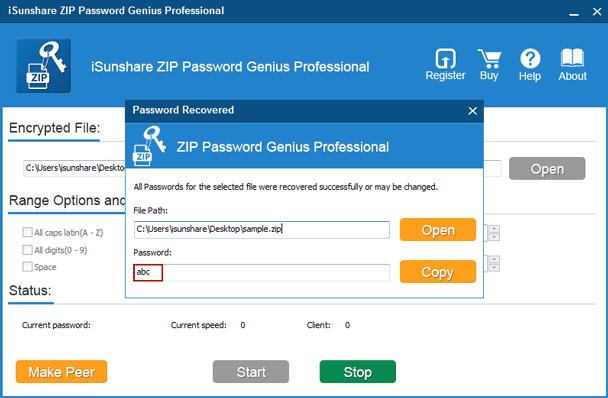
Crack Your RAR Password with Command Prompt
Winrar zip archive password remover online trial#
The trial version of the RAR password remover can help you to remove RAR password within three characters So that you can evaluate the RAR password remover before you make your decision. When you forget the RAR password, you can select one of the attack types to help you remove RAR password.
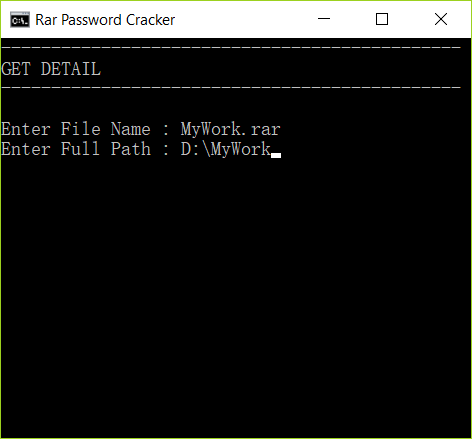
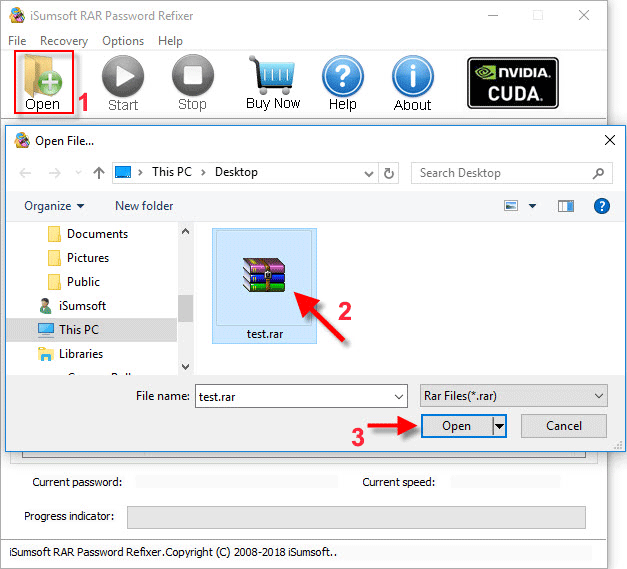
Click Recovery in the taskbar, and then choose the Brute-force Attack.If you don’t have the idea on your forgotten RA R password, you can select this option and do as follows: The Brute Force Attack tries to guess the password by trying every single combination of characters until the password is found. WinRAR Password Remover Option 1: Select Brute-force Attack


 0 kommentar(er)
0 kommentar(er)
